![]()
Reference
For information about these options on the Invoicing Configuration screen, see "Edit - Program - Invoicing".
This option is only enabled in two situations:
|
|
|
Reference For information about these options on the Invoicing Configuration screen, see "Edit - Program - Invoicing". |
Use this option to reallocate serial numbers / batches for multiple picking slips. If serial numbers are already allocated, it clears the allocations and reallocates according to the selection on the Invoicing Configuration screen.
Refer to "Displaying the Warehouse Scheduler".
Micronet displays the Warehouse Scheduler - Picking Slips tab.
Micronet highlights each selected picking slip.
Micronet displays a confirmation message.
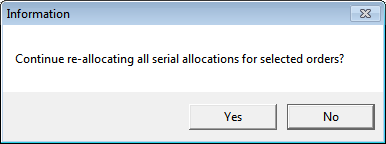
Micronet reassigns the serial number / batch allocations for all the selected picking slips.
|
|
|
Warning When you select Yes to the confirmation message, Micronet scans all the selected picking slips. If it finds any that are in a status of either Picked - All OK or Picked - Pick Quantity Mismatch, it displays a warning message and asks if you want to continue. If you select Yes to this warning message, Micronet will re-allocate serial numbers even though the picking slips are being / have been picked. |
|
|
|
Technical Tip Note that this option will not re-allocate any serial numbers that have been allocated manually, but it will still re-allocate any system-allocated serial numbers for the selected lines. |